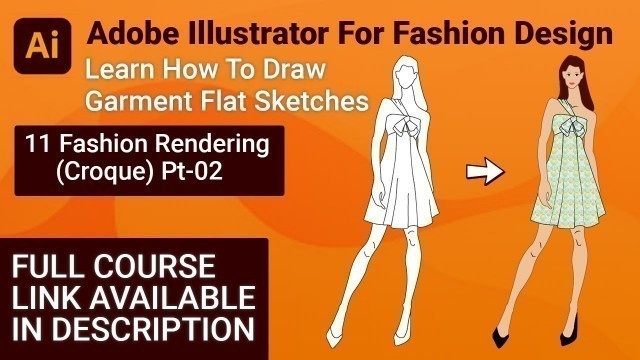

'#CurveDesignCenter In this course you will learn how to draw technical flats quickly by using Adobe Illustrator. This class provides easy to follow step-by-step instructions to get you up and running quickly. If you find all the content I create helpful, please consider supporting me! https://www.patreon.com/sushilkumarlawaniya You\'ll get early access to all videos before they go live on YouTube! Playlist: Adobe Illustrator For Fashion Design: https://bit.ly/2UWDxdX Adobe Illustrator CC Training for Beginners: http://bit.ly/2MIXvnZ Arnold for 3ds Max: https://bit.ly/352kLn9 3ds Max Training for Beginners: https://bit.ly/3kM4CrA 3ds Max Tips & Tricks: https://bit.ly/3kKyeFL Autodesk Maya 2020.2 NURBS Modelling Techniques: https://bit.ly/3kMFuAW Welcome to 3ds Max Training for beginners! So much to learn in this software that I hope to share with everyone! ********************************** E-Mail: curvedesigncenter.com Website: http://curvedesigncenter.com Subscribe To My Channel and Get More Great Tips https://www.youtube.com/channel/UCJ-KF1FVas-rcT2PVHyji6A?sub_confirmation=1 FOLLOW ME ON SOCIAL MEDIA Twitter: https://twitter.com/CurveDesign18 Facebook: https://www.facebook.com/CurveDesignCcenter'
Tags: fashion design tutorial , illustrator fashion design tutorial , draw a fashion flat in illustrator , adobe illustrator for fashion design , draw fashion designs , fashion design with Illustrator , how to draw fashion figures , fashion illustration in adobe illustrator , Fashion rendering , rendering in Illustrator , fashion flats illustrator , Curve Design Center , Illustrator Training , fashion design in illustrator , garment drawing , fabric rendering in illustrator , how to texture garment
See also:

!['#CHLOECOVERAGE | TopShop TopMan Winter Preview Fashion Show Hosted by Cynthia Bailey [Atlanta, GA]'](https://cdn-img01.fashiondub.com/images/13-m/143/1436525_m.jpg)

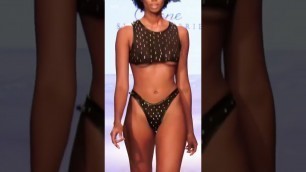





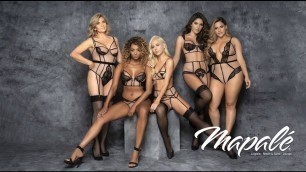


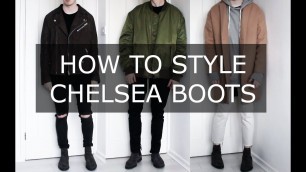




comments